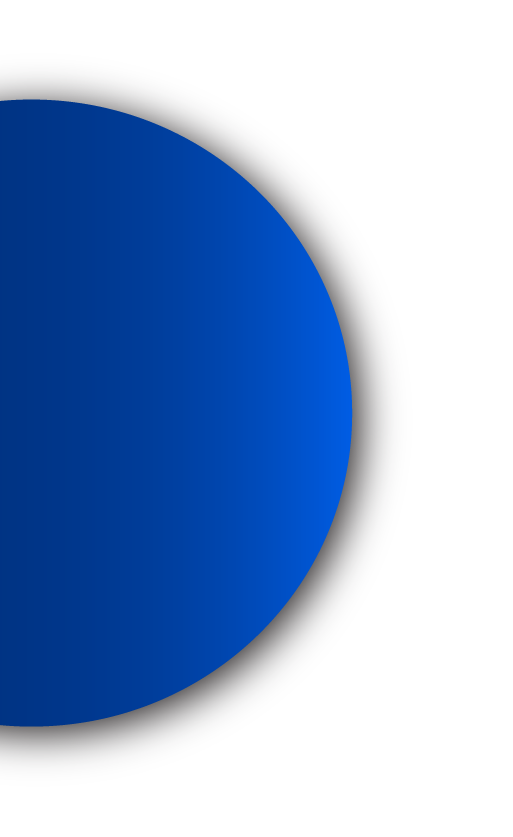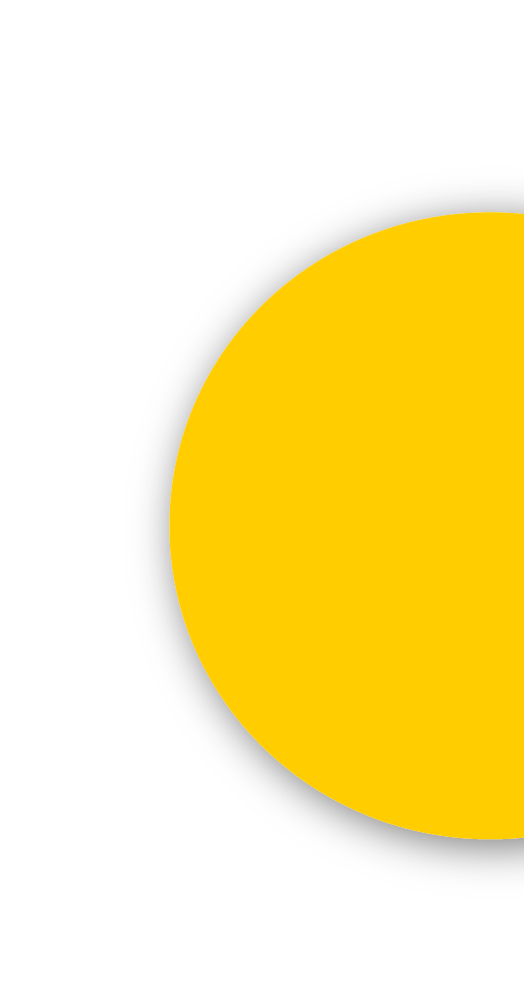The catalog is a printed book-shaped product that comprises both images and texts. It’s a complete guide of specific products that contain detailed information and is widely used as an efficient marketing tool for business. If you want to guide customers effectively and entertainingly then consider getting high-quality catalog printing from CustomBoxesMarket.
We offer cost-effective printing and you can customize the size, stock images, information, binding options, and finishings all in one place. Our CMYK and PMS color systems will contribute to the sharp images that will make readers hook to catalogs. Moreover, we offer distinct coating and finish options so your catalog remains unscratched and clean. We also give free business catalog printing samples before bulk orders for confirmation of quality and design. So, collaborate with us to get your fantasy catalog as we offer maximum flexibility with no hidden charges. To confirm your order, visit our website and fill in a free quote!
Catalogs have been widely used in many industries such as fashion, food, jewelry, manufacturing, and home decor. Business uses catalogs to engage customers persuasively by adding catchy images and synchronized text. The careful composition of catalogs is necessary to build more sales because a slight mistake can ruin the earned reputation of the business. So, you should spare some time and budget for catalog printing to foster brand loyalty and dignity.
CustomBoxesMarket offers distinct catalog printing allowing brands to stand out of the competition. We use top-notch printings and die-cutting techniques for your catalogs to make a big impact on the minds of readers. Whether you work in fashion, food, jewelry, or home decor, we curate all kinds of catalogs with luxury features like embossing and debossing. You can increase the interest of customers in your brand by adding eye-catching visuals and for that, you can get free design help from our expert design team.
Every company demands a unique way to represent its products or services. That is why we provide a wide range of catalogs that will meet your company’s requirements. We furnish mini catalog printing that perfectly aligns with the market strategies of your brand. Just come to us no matter what type of catalog you want and we will help you exceptionally present your services. Some common types of catalogs are as follows:
Spiral-bound catalogs consist of a plastic spiral coil that helps to keep pages intact. It not only provides durability but also gives an enchanting appearance to wholesale catalog printing.
Saddle stitching offers professionalism with saddles placed at the spine of the catalog to align all the pages. This type of catalog is suitable for 60 to 70 pages.
A strong adhesive is used to hold the papers together at the spine in a perfectly bound catalog. Perfect bound is an affordable choice and its flat spine makes it convenient for printing.
Just like its name suggests, staples are used to bind the catalog. This type gives a handy approach to cataloging and makes it a perfect fit for evergreen content.
In the PUR-bound catalog, an extremely strong adhesive is used to bind papers together. A square spine is formed because this binding can hold up to 700 pages and you can print the spine as well to display your logo.
Printing plays a key role in the inclusive presentation of catalogs. Color catalog printing is crucial because the black-and-white theme seems outdated. To offer quality printing we use efficient color systems and inks that are stable and long-lasting. Our printings offer detailed graphics so after reading the sparkling catalog your business becomes the go-to choice for customers. Some state-of-the-art printing methods you can utilize are as follows:
Often known as lithography, the offset is suitable for large-run custom catalog printing. Typically the CMYK color system is used in offset printing to build a professional and precise outcome. This printing method offers flexibility in material choice so you can choose the paper that suits you best.
Digital printing is an upgraded mechanism that provides maximum customization of mini catalog printing. It has various subtypes such as UV printing, laser printing, inkjet printing, and dye sublimation printing each holding unique characteristics.
Nicknamed flexo, flexography printing provides high-quality prints at minimal rates as compared to other printing. Our catalog printing services give various design options and our printed images remain unfaded and whole during shipping and handling.
A mesh pencil (screen) is used to transfer inks on the paper material into screen material. Screen printing is a familiar tool in catalog printing companies because it can make bold as well as simple designs for catalogs.
Gravure Printing
A cylinder is used to engrave graphics in gravure printing. The engraved cylinder is coated with ink and then with a concise process ink is transferred from cylinder to material. This method gives high-speed production and offers a wide range of substrates for catalog and folder printing.
CustomBoxesMarket masters all types of printing with decades of experience in the industry. We have printed thousands of catalogs and have the highest customer loyalty in the whole market because of our quality production. Whether you want catalog, booklet, or brochure printing just collaborate with us to get attractive designs to build strong relationships with your customers. We offer a lot of special offers for you including:
Ready to rock the game of marketing? If yes, then order high-quality printed catalogs made with care and perfection. Just go to our website “CustomBoxesMaket.com” and confirm your order in minutes.
Catalog/page size: The size of the product page depends upon the size of your catalog, its design, and its format. The most common sizes that we use for catalog printing are:
Blees is an area that extends beyond the document’s trim edge. Thai area ensures that no unprinted edges remain after the catalog is trimmed. ⅛ inches should left on all four sides of the pages. The bleed area is important as without it unwanted white borders may appear on the paper in case of any misalignment and will show in the final product.
Margins are essential to make sure that no important design elements such as the logo, text, or important images are cut off. Usually, a common margin is 0.5 inches but this can vary based on the overall layout of the page.
It is the area in which you have to place all the critical content such as the logo and texts. This is at least 0.5 inches from the edges of the page to the margin of the design. This is necessary because if the page is slightly trimmed off the important content remains intact.
CMYK Color Mode: For printed designs, the use of CMYK is necessary as this is the standard mode and it makes it possible to give full-color coverage so that you get the same designs as you see on your digital screens. The digital screens use colors that are in RGB mode, so if you convert RGB into CMYK then the chances of color variation persist, that is why it is better to start from the right mode such as with CMYK.
Grayscale Mode: If you need your artwork in black and grey color then switch your design software to greyscale mode. This is essential because it converts all the images to shades of grey and amke it easy for you to ensure that the output is in true monochrome.
Image quality is essential for a good output. We prefer images of 300 dpi (dots per inch) for high-quality printing. This results in sharp and clear images. If you are sending images with low dpi such as 72 dpi then your resulting print will look pixelated and blurry which will significantly reduce the professional quality of your catalog. We prefer the following formats for images:
Legibility: Choose formats that are easy to read especially if you are selecting fonts for smaller texts such as product descriptions, price tags, or contact info. Serif fonts such as Times New Roman, Garamond, etc. are a good option for the body. On the other hand, Sans-serif fonts like Arial, Helvetica, etc are a good option for headings.
Font Size: Choose texts that are easy to read and do not overly complicate the design. For the body, you can choose a size of 10 to 12 pt while the font size of the heading can vary based on your design.
Limiting Font Choices: Stick to only 2 to 3 fonts while giving the design a cohesive and professional look. Multiple fonts can make your design look cluttered and unorganized.
Embedding Fonts: If you need a custom font then make sure that you are embedding it in PDF when saving. This will make sure that your font is displaying correctly on the system.
PDF (Portable Document Format): The best file format printing is PDF because it preserves the fonts, images, and layouts ensuring consistency when you open the file on different devices.
Include Bleed: When you are exporting your file format into PDF, make sure that you are including the bleed area in the file setting. In some of the software you can find tools that will allow you to check-box “include bleed” or “use document bleed settings.”
Double-check your final file to see if any errors are present or not such as typos, spelling errors, grammatical mistakes, spacing, images, etc. You must also have to check the layout consistency.
| Weight |
Staple
|
Perfect (PUR)
|
Wire-O
|
Spiral
|
|---|---|---|---|---|
| Satin Paper | ||||
| 70lb Text | 4 – 84 pages | 16 – 700 pages | 4 – 476 pages | 4 – 488 pages |
| 80lb Text | 4 – 84 pages | 16 – 700 pages | 4 – 464 pages | 4 – 480 pages |
| 100lb Text | 4 – 84 pages | 16 – 700 pages | 4 – 452 pages | 4 – 468 pages |
| Gloss Paper | ||||
| 70lb Text | 4 – 84 pages | 16 – 700 pages | 4 – 476 pages | 4 – 488 pages |
| 80lb Text | 4 – 84 pages | 16 – 700 pages | 4 – 464 pages | 4 – 480 pages |
| 100lb Text | 4 – 84 pages | 16 – 700 pages | 4 – 452 pages | 4 – 468 pages |
| Uncoated Paper | ||||
| 50lb Text | 4 – 100 pages | 16 – 800 pages | 4 – 500 pages | 4 – 500 pages |
| 60lb Text | 4 – 96 pages | 16 – 700 pages | 4 – 488 pages | 4 – 488 pages |
| 70lb Text | 4 – 84 pages | 16 – 700 pages | 4 – 476 pages | 4 – 488 pages |
| 80lb Text | 4 – 84 pages | 16 – 700 pages | 4 – 464 pages | 4 – 480 pages |
| 100lb Text | 4 – 84 pages | 16 – 700 pages | 4 – 452 pages | 4 – 468 pages |
| Recycled Uncoated Paper | ||||
| 60lb Text | 4 – 96 pages | 32 – 652 pages | 4 – 200 pages | 4 – 200 pages |
| 70lb Text | 4 – 64 pages | 32 – 600 pages | 4 – 200 pages | 4 – 200 pages |
| 80lb Text | 4 – 64 pages | 32 – 552 pages | 4 – 200 pages | 4 – 200 pages |
| 100lb Text | 4 – 48 pages | 32 – 480 pages | 4 – 200 pages | 4 – 200 pages |
Gloss  |
|
Recycled Uncoated  |
|
Satin  |
|
Uncoated |

The size of the catalogs varies as per the customer’s requirement. Usually, 8.5 x 11 is the common size used for catalogs. This site has enough space for the images, details, and branding.
If you need small orders and there is no specific color requirement then you can opt for digital printing. However, if you need a bulk order or you are looking for the exact colors then digital printing is not a suitable option as this does not give the exact PMS colors.
This depends upon the specific benefits you want to get from your catalogs. Primary the following options are considered good for catalogs:
At our company, there is no specific requirement, but considering the nature of the printed substrate i.e. catalog we give 4, 6, 8, 12, 16, 24, 32, or 64 pages.
Some of the elements that you must consider for your catalog printing are:
4.9/5 2300 Reviews
Submit your review | |
1 2 3 4 5 | |
Submit Cancel | |
Just received clear and sharp catalogs from CBM with strong binding. CBM never fails to impress me!
CBM has a fast delivery and professional service, I received my order in just 8 days. Their catalog printing service is impeccable.
My printed catalogs arrived in just a week, and the print quality was flawless!
The catalog printing service of CBM has exceeded my expectations, with amazing quality, and immaculate designs!
After getting the first order of catalog printing from CBM I am highly satisfied with the top-notch quality, colors, and vibrant designs.
CBM’s customer care service is excellent. I wanted to change a few things in the design of catalog printing and they supported me at every step. I’ll definitely be ordering again!
Perfect printing service for large catalogs. CBM has delivered my catalogs on time and given me the most appealing designs for catalog printing. CBM’s services are timely and precise with high-quality results.
I’m highly impressed with the print finish and the material quality. CBM has made my catalog printings appealing and affordable.
Just received clear and sharp catalogs from CBM with strong binding. CBM never fails to impress me!
CBM has a fast delivery and professional service, I received my order in just 8 days. Their catalog printing service is impeccable.
My printed catalogs arrived in just a week, and the print quality was flawless!
The catalog printing service of CBM has exceeded my expectations, with amazing quality, and immaculate designs!
After getting the first order of catalog printing from CBM I am highly satisfied with the top-notch quality, colors, and vibrant designs.
CBM’s customer care service is excellent. I wanted to change a few things in the design of catalog printing and they supported me at every step. I’ll definitely be ordering again!
Perfect printing service for large catalogs. CBM has delivered my catalogs on time and given me the most appealing designs for catalog printing. CBM’s services are timely and precise with high-quality results.
I’m highly impressed with the print finish and the material quality. CBM has made my catalog printings appealing and affordable.